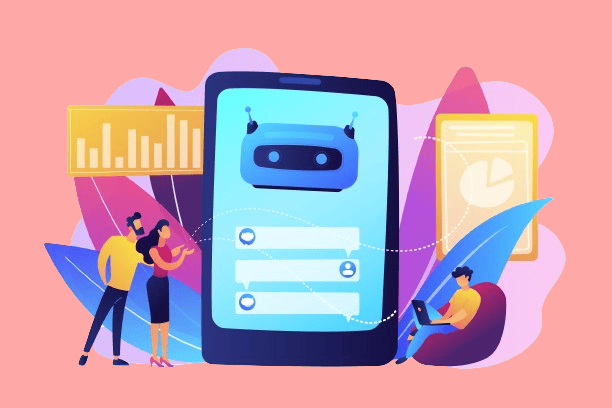
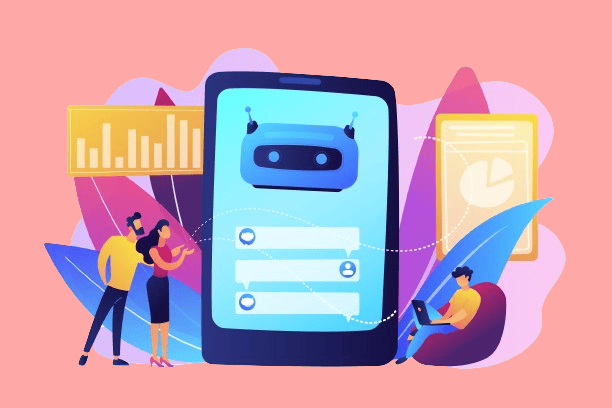
Being online on your website to always resolve customers’ doubts is impossible.
The only best solution you can opt for is a Chatbot plugin.
These chatbot plugins help you answer frequently asked questions about a particular product. You can preset the answers to these questions and rest assured.
As for the detailed stuff, your chatbot can redirect the customer to your customer support.
In this blog, we will discuss the 6 best live chat plugins for WordPress. These chatbot plugins offer tons of unique features from customer monitoring to detailed reporting. Every feature will be covered in this blog. So I hope you stick to the end and find the best chatbot plugin for you.
Tidio
If you are looking to get a chatbot plugin that focuses on customer experience, then Tidio is a good choice.
With a rating of 4.8, Tidio solves your customers’ issues by answering up to 70% of the questions with its Lyro AI chatbot.
With this plugin, you can preview carts, check your order history, and also recommend products.
Additionally, Tidio provides a powerful email ticketing system and the ability to manage all customer messages from a single panel.
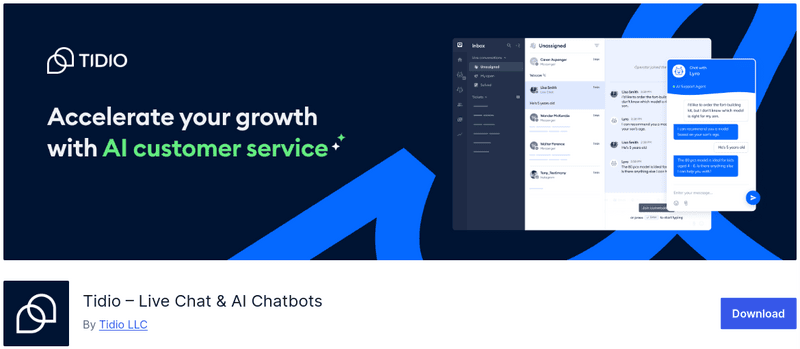
Features of Tidio are:
- Easy-to-use flow builder– Allows for simple creation and management of chatbot flows
- Multilingual– With this plugin you can switch between different languages for your chat. It will display the translated version based on the user’s location.
- Smart Pop-Ups– This chatbot can be converted into a pop-up and can also be customized.
- Integration– Tidio seamlessly integrates with Mailchimp, ActiveCampaign, and Klaviyo to send automated emails.
Pros-
- The Tidio live chat is extremely easy to use, even for beginners.
- Lyro is easy to implement and doesn’t require training. And its premium version offers a 7-day trial.
Cons-
- You do not get marketing features in this plugin.
- And as for integrations you need to do it through Zapier. Or you could do it through custom WordPress development services. Here professional WordPress developers work on integrating custom add-ons with your Tidio chat plugin.
Pricing– Tidio is available for free.
Smartsupp
Here is a chat solution that lets you improve customer engagement and support. Smartsupp is a plugin that combines live chat, chatbots, AI, and lead-generation tools to enhance communication with your visitors.
With the Smartsupp plugin, you can customize the live chat widget and integrate them with Facebook, and other mobile apps.
What’s interesting in this plugin is the Visitor tracking and engagement statistics. With this information, you can improve your interaction with your site visitors and enhance your sales.
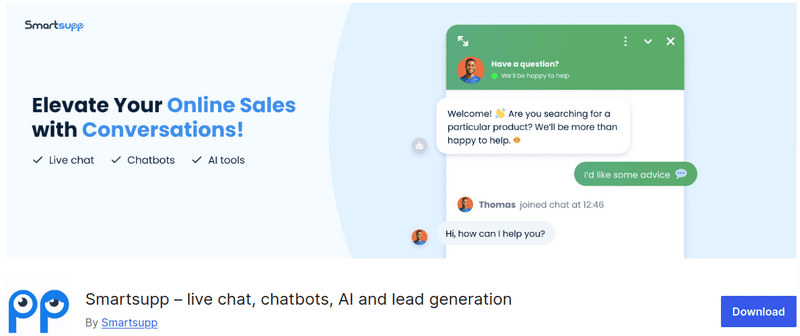
Features of Smartsupp are:
- Live Chat– With this feature, your customers can connect with your support in real-time to discuss their issues.
- Chatbot– This plugin’s automated assistant guides visitors to the right product and answers their questions.
- Lead Collection– You can gather leads automatically through your chatbot and categorize them according to your needs.
- E-shop Data– With this plugin, you can gather user data by asking basic questions through the chatbot to understand users’ profiles.
Pros-
- Multilingual Support: Offers chatbot services in multiple languages.
- Integration: Advanced integration with WordPress for detailed customer data access.
Cons-
- Some users may find the setup process challenging.
- You get limited customization options for the chat widget.
Pricing– Smartsupp is available for free.
Chatra Live Chat
Chatra Live Chat aims to provide a clear and effective way for you to communicate with your customers.
With this plugin, you can see the list of real-time visitors that are online and even start a conversation with them.
You can even create group chats so that multiple agents can help the customer clear their issue.
Chatra easily integrates with popular services like Google Analytics, Slack, and HelpScout. This makes it a versatile tool for customer support and engagement.
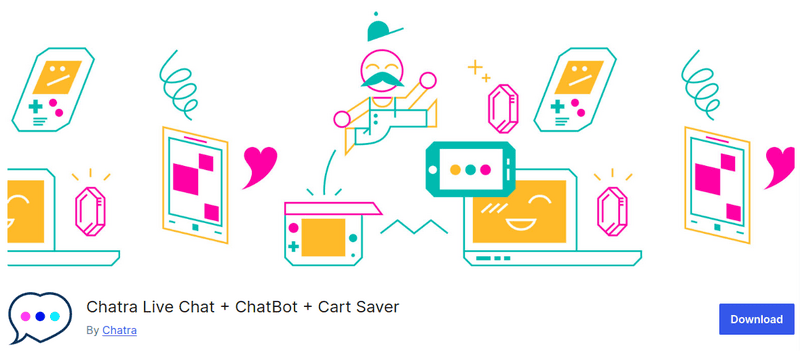
Features of the Chatra Live Chat plugin are:
- Real time visitors– You as a shop owner can view who’s online on your store and can also start a conversation with them.
- Collects Contact Info– This plugin collects the ticket information even when you are offline and gives it to you when you come back.
- Group Chats– You can create a group chat where multiple support agents can have a session with the customer.
- Responsive– This plugin works seamlessly on Windows, Mac, Android, and IOS.
Pros-
- Chatra is user-friendly for both agents and website visitors.
- It provides a solid set of features for customer issue resolution.
Cons-
- Lacks a built-in system for tracking customer support tickets. But if you want a detailed reporting system built for your unique WordPress site, you can opt for custom WordPress development services.
- Offers only fundamental reporting capabilities.
Pricing– Chatra is a free plugin.
AI ChatBot for WordPress
If you are looking for a chat plugin that is easy to use, is native and doesn’t require much coding, then AI Chatbot for WordPress is suitable for you.
WPBot can be installed quickly on any WordPress site. The responses you create for the chatbot can be viewed from the backend itself.
With this plugin, you can add a floating chatbot just by activating the plugin. You can even integrate Facebook Messenger with a free add-on.
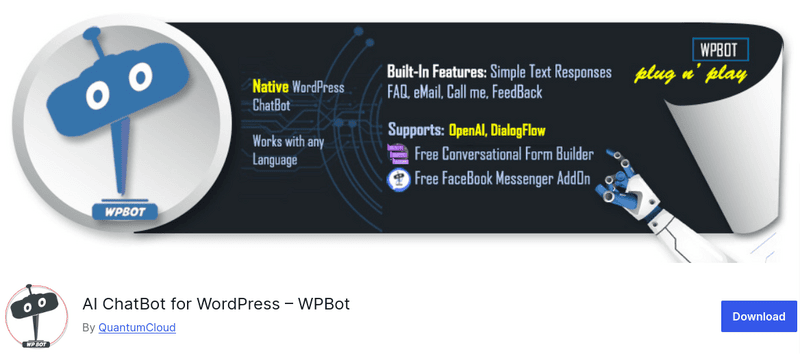
Features of AI ChatBot for WordPress are:
- No Coding Required– WPBot is easy to set up and manage directly from your WordPress dashboard.
- Multiple AI Integrations– It is compatible with DialogFlow, Tavily, and OpenAI GPT models.
- Customizable Responses– This feature lets you change all your chatbot responses to work in any language.
- Messaging– This plugin lets users email you for support or leave their phone numbers like a Conversational Floating Contact bot.
Pros-
- This plugin is intuitive for both administrators and website visitors.
- Also has ability to interact with users in their native language.
Cons-
- May need third-party services like Zapier for certain integrations.
- Basic analytics are provided, but may not be as comprehensive as some businesses require.
Pricing– This plugin is available for free. You get additional features in its premium version starting from $49.
Looking to create a custom Chatbot plugin for your WordPress site?
Explore our WordPress Development ServicesBotPenguin
Here’s another best Chatbot plugin for WordPress site. BotPenguin is a versatile tool. It meets many needs, from lead generation to customer support and appointment booking.
With BotPenguin, you can create custom chatbots. These chatbots reflect your brand’s style and communicate with users in real time.
BotPenguin plugin supports 60+ WordPress integrations. It allows you to serve customers across multiple platforms from a unified inbox.
An advantage of BotPenguin is its marketing automation. It automates WhatsApp and also engages customers on Facebook. BotPenguin’s analytics tools help track growth and optimize user interactions.
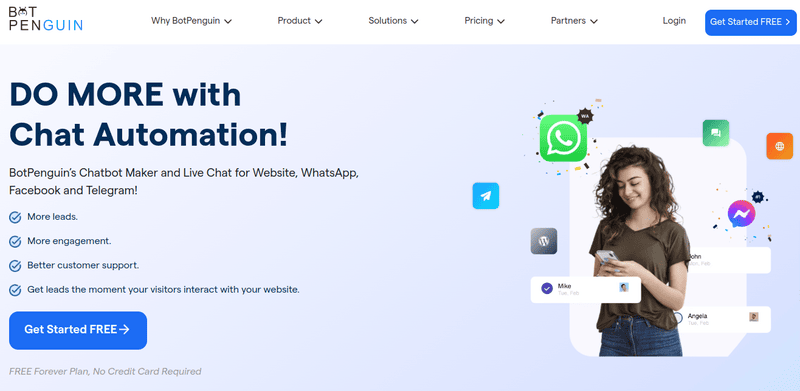
Features of the BotPenguin plugin are:
- No-Code Chatbot Builder– This plugin lets you easily create basic chatbots using a drag-and-drop builder.
- Omnichannel Inbox– Now, you can manage all your customer interactions in one place.
- Live Chat– This plugin lets you chat with your customers in real time. You can do this across multiple platforms.
- Multilingual Chatbots– You can set your chatbot to communicate in the user’s preferred language.
Pros-
- BotPenguin is easy to use for businesses of all sizes.
- The Widgets and rich media options of this plugin keep your conversations lively.
Cons-
- Some users may find the customization options for the chat widget to be limited.
- While it has various features, the marketing capabilities might not be as extensive as some other platforms.
Pricing– BotPenguin is available for free. But its Pro version is available for $47.99.
HubSpot WordPress Chatbots
As for the last one, HubSpot fits the spot. HubSpot WordPress Chatbots is a free CRM. It lets you create chatbots. These chatbots can schedule meetings, qualify leads, and answer common questions. You won’t need any coding knowledge for this.
You can use HubSpot’s visual editor to build your own chatbot. Or, you can select from predefined templates. You can customize responses to align with your brand’s voice and objectives.
These chatbots are designed to save time and resources, handling tasks like answering frequently asked questions, updating contact information, and automating various tasks. All interactions are stored in the CRM, providing easy access for future reference.
Additionally, HubSpot WordPress Chatbots can connect your website visitors directly to your team. They first qualify visitors through their responses. Only then do they have the conversation with the most relevant team member. This ensures that customer service is both automated and personal, depending on the needs of each interaction.
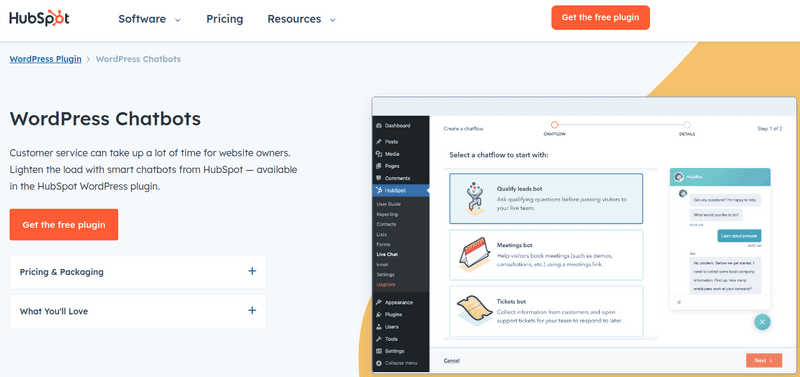
The features of HubSpot WordPress Chatbots are:
- Live Chat– With this plugin, you can connect website visitors to staff in real time to clear their problems.
- CRM Integration– The chatbots you create integrate with HubSpot’s CRM to personalize messages.
- Lead Qualification– These chatbots first qualify visitors based on their answers to questions and then pass on the communication to the support agents.
- One Plugin for Everything– With this plugin, you get to create custom chatbots, unique forms, email marketing, and analytics.
Pros-
- This plugin is simple to use as you do not need coding knowledge to create chatbots.
- You also get a 14-day free trial before purchasing the paid version.
Cons-
- This plugin is best suited for those already using or planning to use HubSpot’s other services. Otherwise, you might find it overwhelming.
- While it offers customization, it may not be as flexible as standalone chatbot platforms.
Pricing– You can try this plugin for free. Its pro version starts from $15 /month.
Wrapping Up!
Chatbots are an important part of a growing WordPress business. They look good as a popup on your website and customers can interact with them.
All the chatbot plugins I discussed offer a unique set of features ranging from a chatbot builder to customer tracking and even support for various integrations.
From the above 6 best live chat plugins for WordPress, finding the best plugin could be tricky. Try to use them first and only then settle for the best one.




