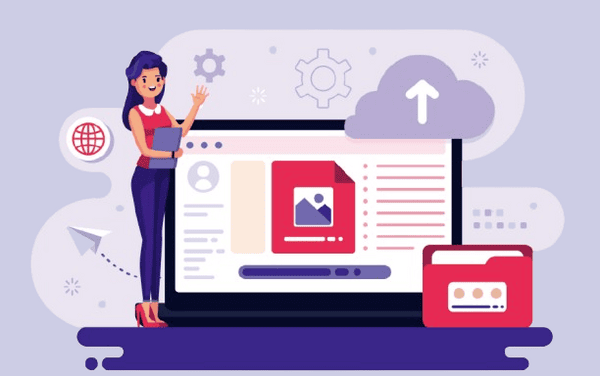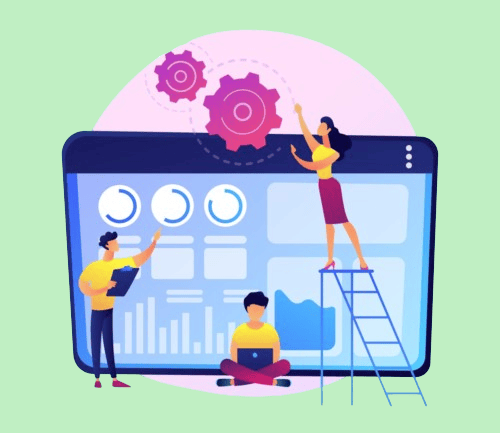
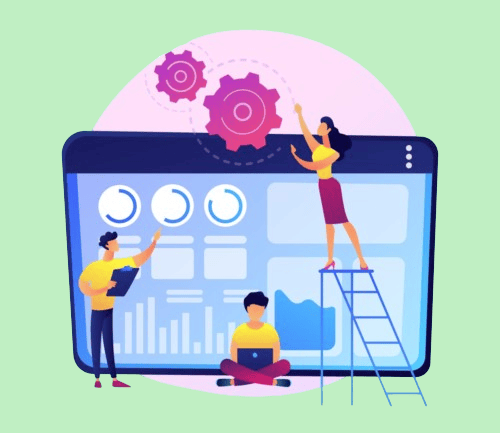
Like any marketing tool, your website requires frequent maintenance and upgrades, which might mean taking it offline occasionally. When working on the backend, visitors may experience bugs in the frontend.
To avoid this, put the site in maintenance mode to restrict access and show a page alerting users of the current work and relevant details, establishing realistic expectations without completely taking the site offline.
Using a WordPress maintenance mode plugin is a simpler option than utilizing codes or intricate techniques to create a maintenance mode page! This blog will walk you through different WordPress maintenance mode plugins so you can select the one that suits your needs.
1. LightStart
LightStart plugin is known for its speedy setup, making it simple to customize a maintenance mode page with just a toggle. You can add a URL for user redirection, manage front-end and back-end access for particular roles, and choose from a variety of user-friendly themes.
Through the Modules tab, you can add GA code to track traffic and modify templates using the built-in page editor. Additionally, the plugin manages SEO elements such as automatically issuing the HTTP 503 code, which speeds up the maintenance procedure.
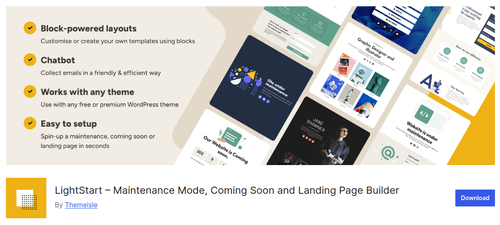
The remarkable features of the plugin are as follows:
- LightStart plugin provides fully customizable templates to fit the aesthetic of your company.
- It enables the addition of a subscription form to collect visitor information.
- To create anticipation, you can incorporate a countdown timer.
- To facilitate communication, the plugin allows you to create a contact form.
- For a more professional appearance, you can also alter the Coming Soon page.
Pros:
- Contact and subscription forms keep visitors interested.
- Aid in early email collection before launch.
Cons:
- Although these tools build your audience, new users may find them overwhelming.
Pricing: LightStart plugin can be used free of cost.
2. Under Construction
A well-liked WordPress maintenance mode plugin with a simple interface and lots of customization possibilities is the Under Construction plugin. It offers a variety of layouts and enables thorough personalization of headlines, descriptions, and other information.
Only authorized users can access the website while maintenance is being performed as the plugin provides access control capabilities, which include IP whitelisting and user role restrictions. It makes creating a maintenance mode page easier and straightforward to use.
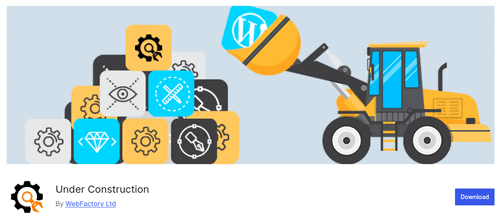
The main features of the plugin include:
- The Under Construction plugin offers over 400 templates to choose from.
- Turn maintenance mode on and off as needed.
- Disable maintenance mode automatically after updates are finished.
- Utilise Google Analytics to monitor visitor data.
- Use custom CSS to personalize your page.
Pros:
- Enjoy a wide variety of design options.
- Take advantage of easy setup and usage.
Cons:
- The pro feature allows for the majority of integrations.
Pricing: The Under Construction plugin can be used at no cost.
Unlock new possibilities for your WordPress website.
Explore WordPress plugin development now!3. Minimal Coming Soon and Maintenance Mode
Minimal Coming Soon and Maintenance Mode WordPress plugin provides a simple setup with customizable templates. Both the free and premium versions are blank canvases that may be customized in great detail. Because of its simplicity, users can easily customize it without feeling overloaded.
Although the plugin offers the necessary functionalities, users looking for pre-made layouts may not feel satisfied. To guarantee that only authorized users can access the website while maintenance is being performed, it incorporates access control features like IP whitelisting and user role restrictions.
All things considered, it’s an easy and effective method to control your website’s maintenance mode.
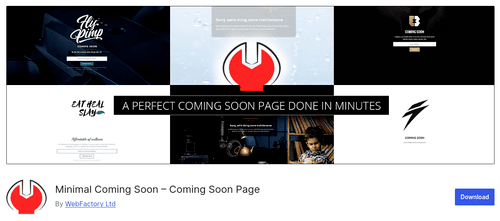
The main features of the plugin include:
- It provides a vast collection of themes.
- Two million images are available in the Pro version.
- Customization is made easier with the drag-and-drop layout function.
- For improved efficiency, the plugin also supports cache.
- The plugin seamlessly integrates with MailChimp for enhanced email marketing.
Pros:
- Provides extensive customization for unique designs.
- Successfully increases subscriber engagement.
Cons:
- Basic features such as themes are accessible in the premium edition.
- Offers blank slate templates for simple personalization.
Pricing: The basic version of the plugin can be used for free. The subscription for the Pro version starts from $79.
Need a custom WordPress plugin to enhance your site’s features? Our skilled WordPress plugin developers can build tailor-made solutions that meet your specific requirements. Get expert development services to optimize your website’s performance and functionality.
4. Coming Soon and Maintenance Mode by Colorlib
Coming Soon & Maintenance Mode by Colorlib offers a fast and simple setup. With 15 elegantly designed templates, it enables seamless customization of logos, countdown timers, text, and more to match your brand.
The plugin supports Google Analytics tracking and lets you add a social media link and a subscription form for visitor engagement. Developers will appreciate that it is easy to toggle between maintenance mode and other settings.
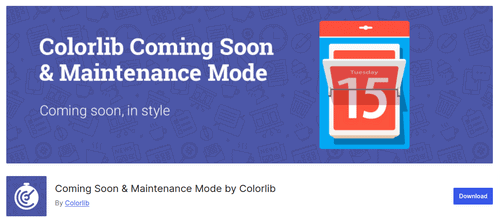
The key features of the plugin include:
- Because of its responsive design, the plugin works on all kinds of devices.
- Subscription forms can be added for visitor involvement.
- You can turn maintenance mode on and off as necessary.
- To increase anticipation for the site’s launch, a countdown timer is available.
- The plugin integrates seamlessly with MailChimp.
Pros:
- It has aesthetic designs that make it more visually appealing.
- It facilitates the creation and administration of subscription lists.
- It also helps in creating great engagement features.
Cons:
- There aren’t many templates included with the plugin.
- Its choices for customization are very limited.
Pricing: This plugin is free to use.
5. WP Maintenance
WP Maintenance is a reliable WordPress maintenance mode plugin with a wide range of customization possibilities. Users can change the font colors for brand alignment and modify the headlines and descriptions on their maintenance page.
The plugin has countdown dates to create suspense and lets you add photos or background images. It also supports advanced features including CSS customization and SEO settings like Favicon. WP Maintenance is simple to use and set up, even without templates.
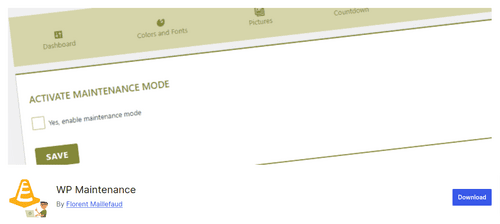
The main features of the plugin include:
- Make your maintenance page more appealing by customizing the images. Customize your branding to create a unified
- appearance that reflects who you are.
- Link social media platforms to facilitate visitor engagement.
- Use shortcodes in your forms to collect visitor information.
- Use HTTP 503 to let search engines know that maintenance mode is in operation.
Pros:
- Incredibly customizable with a wide range of options.
- Equipped with features that encourage interaction with visitors.
- Offers access control to manage visitor permissions.
Cons:
- Does not have any pre-designed templates.
- Does not allow for real-time editing.
Pricing: No charge is applicable to use the WP Maintenance plugin.
6. Coming Soon Page and Maintenance Mode
The upcoming launch and offline pages of your website are efficiently managed using the Coming Soon and Maintenance Mode Plugin. It provides creative, well-designed Coming Soon and Maintenance Mode pages with clear, well-structured code and modern, professional, and easily customizable themes.
It offers quick and effective solutions, making it ideal whether your website is offline, undergoing maintenance, or under construction. With its Ajax subscription form, amazing icons, and a robust panel one can alter font sizes and colors and add sections like “What We Do,” “About Us,” and “Contact Information,” it’s perfect for creative agencies.
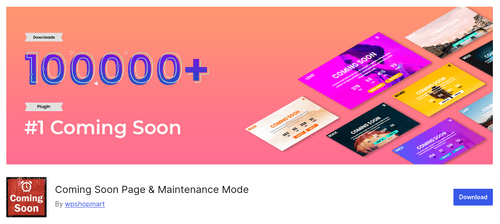
The important features of the plugin are as follows:
- For a flawless experience across all devices, the plugin has a responsive design.
- For clean and sharp imagery, it offers Retina display visuals.
- You can add captivating animations to your page to draw in visitors.
- With WP Mail integration, you can easily collect emails.
- It provides substantial information sharing through sections like “About Us” and “Contact Info.”
Pros:
- For unique designs, the plugin provides extensive customization options.
- It effectively fosters subscriber engagement.
- The user interface is easy to use.
Cons:
- The premium edition is the only one with basic features like themes.
- It offers customizable blank slate templates.
- There is not much customization available with the free subscription.
Pricing: This plugin offers a free version. The Pro version is available for a subscription price of $79.
7. Maintenance by WebFactory
The Maintenance plugin has several features, including some exclusive ones that are behind a lifelong membership paywall. In addition to uploading a logo and background picture for personalization, users can alter the title, headline, and description of their under-construction page.
A background video can be added with the pro subscription, which adds dynamic visuals for better engagement. During maintenance, site access can be managed with flexibility because of the plugin’s access control features like password protection and secret access connections.
For more precise control, it also allows CSS customization and Google Analytics tracking.
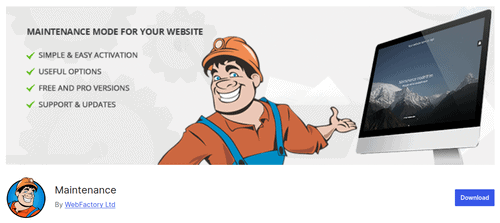
The remarkable features of the plugin are as follows:
- Sharp visuals are ensured because the plugin is retina-ready.
- For an immersive appearance, you can pick a full-screen background.
- Make your page unique by adding a custom logo.
- To alert search engines of maintenance mode, turn on the HTTP 503 error.
- For tracking and insights, incorporate Google Analytics.
Pros:
- There are many options that can be customized.
- Includes features for managing user access.
- Integrates with analytics for better insights.
Cons:
- It can be overwhelming for beginners.
- Does not have any pre-made templates.
Pricing: The basic version of the plugin can be used for free. The Pro version subscription begins at $59.
A Quick Comparision Between WordPress Maintenance Mode Plugins
| Plugins | Customizable Templates | Subscription Form | Countdown Timer | Responsive Design | Role/Access Control |
|---|---|---|---|---|---|
| LightStart | YES | YES | YES | YES | YES |
| Under Construction Page | YES | NO | YES | NO | YES |
| Minimal Coming Soon & Maintenance Mode | YES | NO | NO | NO | YES |
| Coming Soon & Maintenance Mode by Colorlib | YES | YES | YES | YES | NO |
| WP Maintenance | YES | YES | YES | YES | YES |
| Coming Soon Page & Maintenance Mode | YES | YES | YES | YES | NO |
| Maintenance by WebFactory | YES | NO | NO | YES | YES |
Conclusion
In summary, maintaining your WordPress website without sacrificing user experience requires the appropriate WordPress maintenance mode plugin. Whether you require countdown clocks, customizable themes, or email service integration, these seven essential WordPress maintenance mode plugins offer a variety of functionalities to help you efficiently manage downtime.
By employing these WordPress maintenance mode plugins, you can keep your website secure and under control during maintenance times while ensuring a polished, smooth experience for visitors. Select the one that best suits the requirements of your website to notify your audience while making important updates or modifications.