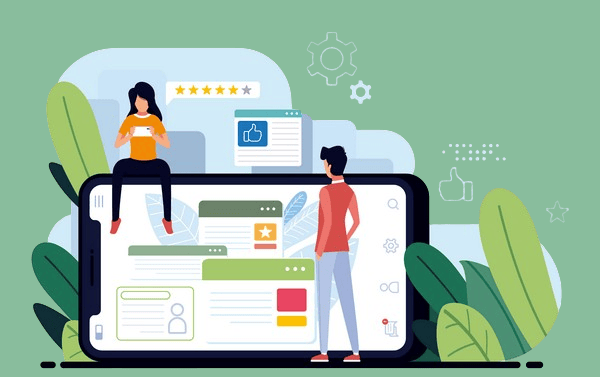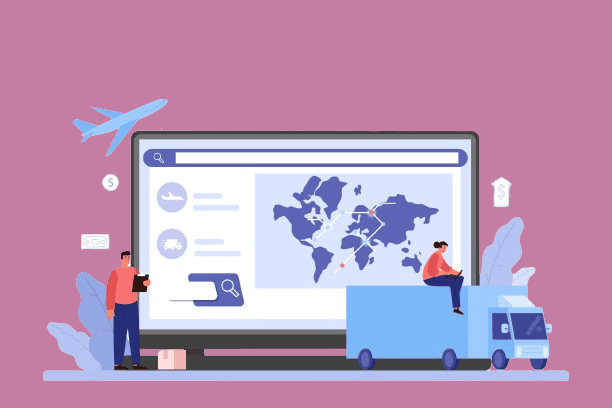
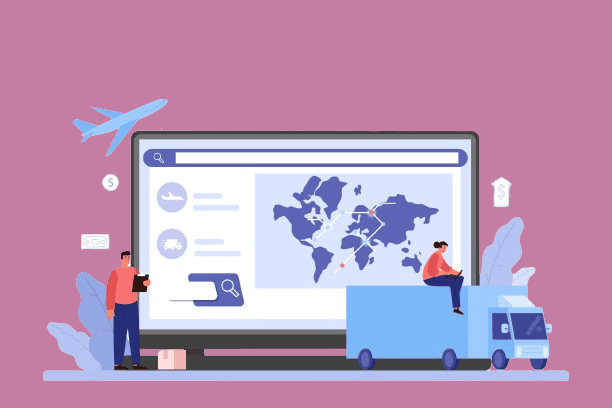
WooCommerce is a popular platform for creating and managing online stores. However, one of the challenges that WooCommerce store owners face is how to calculate and display accurate shipping costs for their products.
Shipping costs can vary depending on the product weight, dimensions, quantity, destination, and carrier. If the shipping costs are too high or too low, it can affect customer satisfaction and profitability.
Fortunately, there are many plugins available that can help WooCommerce store owners to solve this problem. These plugins are called WooCommerce shipping calculator plugins.
In this article, we will explore some of the best WooCommerce shipping calculator plugins that you can use on your WooCommerce store. We will look at their features, pros, cons, and pricing. So, let’s get started!
Let’s understand the benefits of using a WooCommerce Shipping calculator plugin.
- Real-Time Shipping Rates: Get accurate and up-to-date shipping quotes for various carriers, ensuring transparency and reliability for your customers. woocommerce real time shipping rates
- Global Reach: Cater to a diverse customer base by offering international shipping calculations, enabling you to reach customers worldwide.
- Customized Shipping Options: Tailor shipping methods based on your business needs, offering flexibility in rates, delivery times, and services. You can also work with a WooCommerce website developer who can design custom shipping plugins for your store.
- Dynamic Shipping Rules: Implement dynamic rules to calculate shipping costs based on factors such as weight, distance, or order value, ensuring accurate pricing for different scenarios.
- Integration with Multiple Carriers: Integrate seamlessly with popular shipping carriers, enabling you to offer a range of shipping options and choose the most cost-effective solutions.
Moving onto the top 7 WooCommerce Shipping Calculator plugins
WooCommerce Advanced Shipping
The WooCommerce advanced shipping plugin allows you to customize your online store’s shipping methods and packages. You can split your customers’ carts into separate packages based on your own conditions, such as product weight, shipping class, category, or location.
Moreover, each package will have its own shipping options and rates, which you can configure using the plugin’s conditional logic framework. This way, you can provide more flexibility and transparency to your customers, and optimize your shipping costs and efficiency. WooCommerce customization is also supported by this plugin, which enables you to change the look and feel of your store.
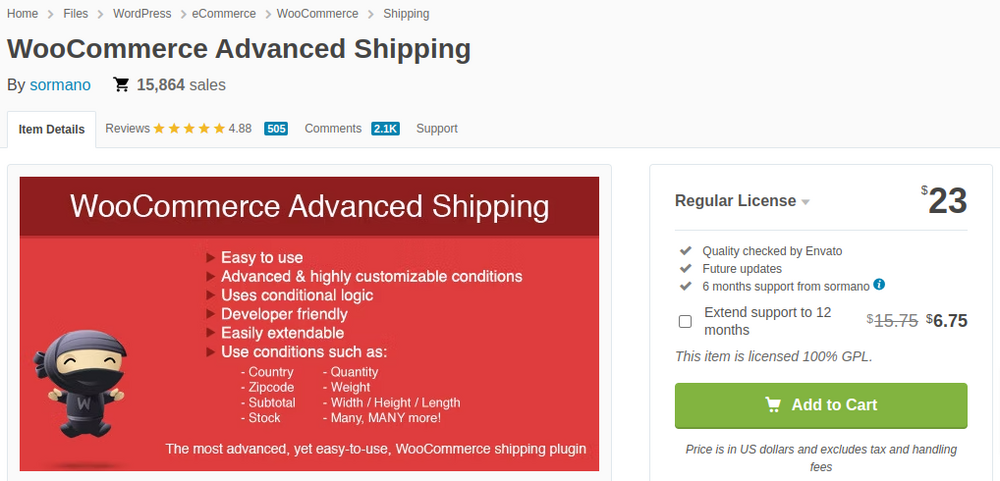
The best features of WooCommerce Advanced shipping are:
- Shipping rates- This plugin lets you add shipping costs to the shipping rates based on product weight, item, category, shipping class, or other criteria.
- Conditional logic- You can use conditional logic to control when a package is created and which products are added to it.
- Separate packages- You can split your cart into separate packages based on product weight, shipping class, category, or location.
- Tax status- You can set tax status for each shipping package and method.
Pros-
- WooCommerce advanced shipping is compatible with most shipping methods and plugins, and integrates seamlessly with your WooCommerce store.
- With this plugin you can create shipping zones and set different shipping options and rates for each zone.
- It lets you exclude shipping options for certain packages, or offer partial free shipping for some products.
Cons-
- This plugin may increase the checkout time and page load for customers who have multiple packages.
- It may require additional plugins or extensions to access some advanced features, such as WooCommerce real-time shipping rates, shipping labels, or tracking.
Pricing- It’s a premium plugin priced at $23.
WooCommerce Shipping Calculator
The WooCommerce Shipping Calculator plugin adds a shipping calculator to the product pages of your WooCommerce store. It allows your customers to check the available shipping methods and costs for their location before adding the product to the cart. This way, you can provide more transparency and convenience to your customers, and reduce cart abandonment rates.
WooCommerce Shipping Calculator plugin supports most shipping methods and plugins, and lets you customize the appearance and position of the calculator. You can also use conditional logic to control when and how the calculator is displayed and exclude or offer free shipping for certain products or locations.
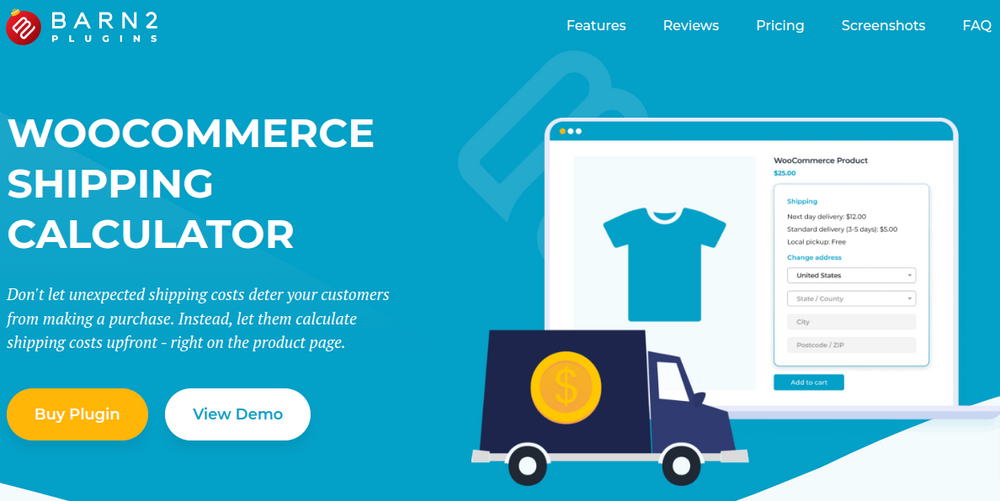
Some of the features of WooCommerce Shipping Calculator are:
- Shipping methods- It supports most shipping methods and plugins, and lets you customize the appearance and position of the calculator.
- Transparent shipping cost- Stand out from the competition by offering transparent shipping costs before checkout.
- Customizable calculator location- This plugin allows you to move the shipping calculator in 7+ different locations.
- Delivery area checker- Customers can enter their address and check if their location is in the delivery area or not.
Pros-
- WooCommerce Shipping Calculator provides an easy-to-use interface for customers to enter their shipping location, improving overall site usability.
- This plugin enhances customer transparency and convenience while minimizing cart abandonment rates.
- It comes with a 30-day money-back guarantee and excellent customer service from Barn2.
Cons-
- It may slow down the page load for customers who have multiple products in their cart.
- It may not be compatible with some third-party shipping plugins that modify the shipping process.
Pricing- This is a premium plugin starting from $49.
WooCommerce Weight Based Shipping
WooCommerce Weight Based Shipping plugin is a simple yet flexible way to set up shipping costs for your online store based on the weight of the products. You can create different rules for different destinations, weight ranges, and order subtotals.
You can also offer free shipping for orders above a certain threshold. The plugin is compatible with WooCommerce shipping classes, allowing you to customize the shipping price calculation for each class. Whether you sell light or heavy items, WooCommerce Weight Based Shipping plugin can help you charge accurate and fair shipping rates to your customers.
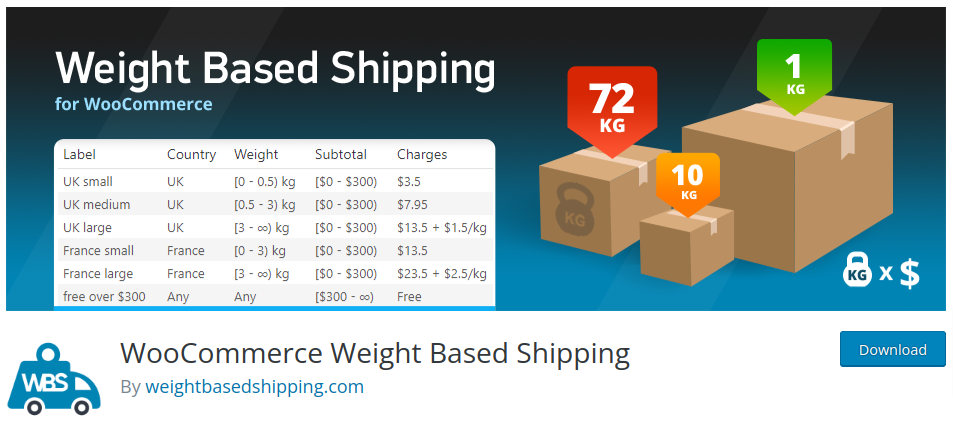
Some of the best features of WooCommerce Weight Based Shipping are:
- Unlimited Shipping rules- With this plugin, you can create as many shipping rules as you need for different order destinations, weights, and subtotal ranges.
- Conditional free shipping- You can offer conditional free shipping where if a customer orders above a certain threshold, they will be eligible for free shipping.
- Shipping Classes- This feature lets you customize the shipping price calculation for each shipping class (available in the Plus version).
- Flexible Price Calculations- This plugin allows you to set up a constant price or a progressive price based on the cart weight, or both. For example, you can charge $5 for the first 10 kg and $0.5 for each additional kg.
Pros-
- The WooCommerce Weight Based Shipping is compatible with WooCommerce shipping classes, which gives you more control over the shipping costs for different products.
- It is simple yet flexible, allowing you to charge accurate and fair shipping rates to your customers.
- The plugin is open source and has good ratings from users.
Cons-
- The plugin does not support tracking information, which might be important for some customers.
- The plugin requires the Plus version to access some advanced features, such as shipping classes support and multiple language support.
Pricing- This is a free plugin. It also has a plus version with extra features costing $19.
Looking for a Custom-developed WooCommerce shipping calculator?
Reach out to our WooCommerce experts today!Product page shipping calculator for WooCommerce
The Product page shipping calculator for WooCommerce plugin allows you to display a shipping calculator on the product page, where your customers can enter their location and see the shipping options and costs for the product they are interested in. They can also change the quantity and see how it affects the shipping cost. This way, they can make informed decisions and avoid any unpleasant surprises at the checkout.
The plugin is easy to use and customize. You can choose the position of the calculator on the product page, enable or disable the fields for country, state, city, and postcode, and use a shortcode to insert the calculator anywhere you want.
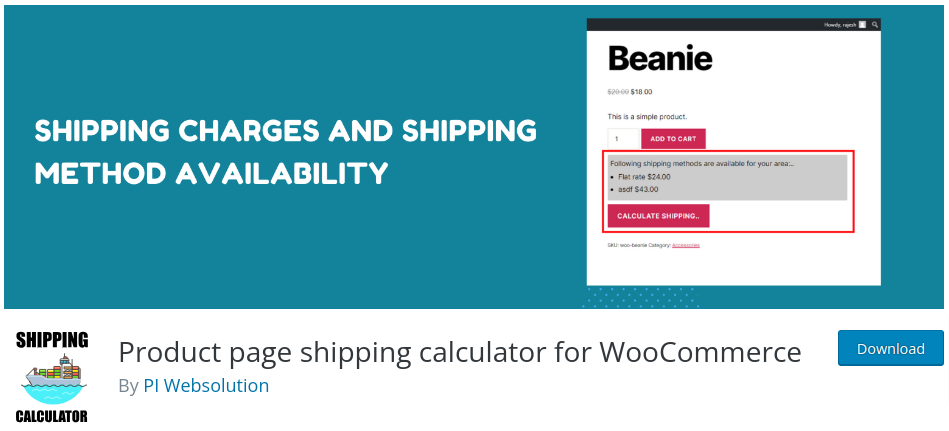
The features of Product page shipping calculator for WooCommerce are:
- Shipping Methods- With this plugin you can show the available shipping methods and costs for the products based on the customer’s location.
- Customize calculator- This feature lets you customize the position and appearance of the calculator on the product page.
- Use of shortcodes- You can make use of the shortcode to insert the calculator anywhere you want on your site.
- Estimate Delivery date- This plugin lets you show the estimated delivery date for each shipping method (requires the PRO Estimate delivery date plugin).
Pros-
- The plugin improves the customer experience by providing transparent and accurate shipping information before adding the product to the cart or going to the checkout page.
- The plugin supports WPML and Polylang for multilingual sites, and is compatible with the PRO Estimate delivery date plugin, which lets you show the estimated delivery date for each shipping method.
Cons-
- The plugin may not work well with some complex shipping scenarios, such as table rate shipping, conditional shipping, or shipping classes.
- It may not be compatible with some third-party shipping plugins or services, such as FedEx, UPS, or DHL.
Pricing- This is a free plugin. For more features, you can opt for the premium version pricing for $39.65.
Volumetric Shipping for Woocommerce
The Volumetric Shipping for WooCommerce plugin allows you to calculate shipping charges based on the volumetric weight of your products, rather than the actual weight. Volumetric weight reflects the amount of space a product occupies in relation to its actual weight, and is often used by shipping companies to determine the shipping cost for large but light items.
The plugin helps you avoid lengthy manual calculations, as it automatically computes the volumetric weight of your products based on their dimensions and a volumetric weight factor. You can set up different volumetric weight factors for different shipping zones and methods. It also helps you to optimize your shipping costs and deliver a seamless customer order journey experience.

The Top features of Volumetric shipping for WooCommerce are:
- Shipping Rules- With this plugin, you can set up shipping rules based on the dimensional weight of your products, and avoid paying extra shipping fees for products that take up more space than they weigh.
- Volumetric Weight Factors- You can set up different volumetric weight factors for different shipping zones and methods.
- Avoid Lengthy Calculations- The plugin automatically calculates the volumetric weight of your products based on their dimensions and a volumetric weight factor, saving you time and effort on manual calculations.
Pros-
- The Volumetric shipping for WooCommerce plugin is easy to install and configure, with a simple and user-friendly backend interface. You can customize the plugin settings according to your needs and preferences.
- The plugin is free to use, and offers regular updates and support. You can also upgrade to a premium version for more features and benefits.
Cons-
- The plugin may not be suitable for some products with irregular shapes or sizes, as it may not accurately reflect their volumetric weight.
- The plugin may not be compatible with some shipping methods or services that do not use volumetric weight to calculate shipping charges.
Pricing- It’s a free plugin.
Table Rate Shipping
WooCommerce Table Rate Shipping is a plugin that extends WooCommerce’s default shipping options, giving you highly customizable shipping options. You can define multiple shipping rates based on location, price, weight, or item count.
You can also use wildcards to match multiple regions, or use WooCommerce shipping zones and classes. Wildcards are symbols that can be used to match multiple values in a field. For example, you can use wildcards to specify a range of zip or post codes for a shipping zone. The plugin has a pro version that adds more features, such as shipping cost based on products, user roles, volume, dimensional weight, and more.
If you find it difficult to set it up, you can always opt for our custom WooCommerce development services.
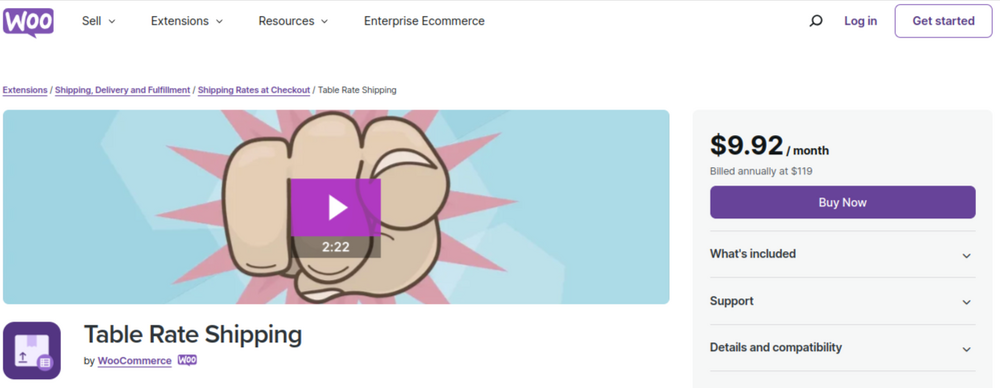
The best features of WooCommerce Advanced shipping are:
- Unlimited shipping options- This plugin offers you unlimited shipping methods and rates per zone.
- Include/Exclude Tax- You can enable or disable the tax option shown on the product page.
- Handling fees- You also get to set the handling fees or discounts to the products.
- Min-Max values- This plugin allows you to set minimum and maximum values for each product, along with quantity limits.
Pros-
- Table rate shipping plugin gives you full control over your shipping costs and options.
- It allows you to create complex and flexible shipping rules for different scenarios.
- It is compatible with WPML, which makes it translation-ready.
Cons-
- The plugin may not work well with some other shipping plugins or extensions, such as WooCommerce Shipping & Tax or WooCommerce Multi-Carrier & Conditional Shipping.
- It may require some technical knowledge to create advanced shipping rules and calculations. So either you need to have good coding skills or hire a WooCommerce developer to do it.
Pricing- It’s a premium plugin priced at $119.
ELEX WooCommerce USPS Shipping Method
ELEX WooCommerce USPS Shipping Method plugin allows you to integrate USPS shipping services into your WooCommerce store. With this plugin, you can display live shipping rates from USPS based on the shipping address and cart content. Now you can not only track your shipments but also customize the names and handling costs of shipment services. You can also set a fallback rate in case USPS API fails to return any rates.
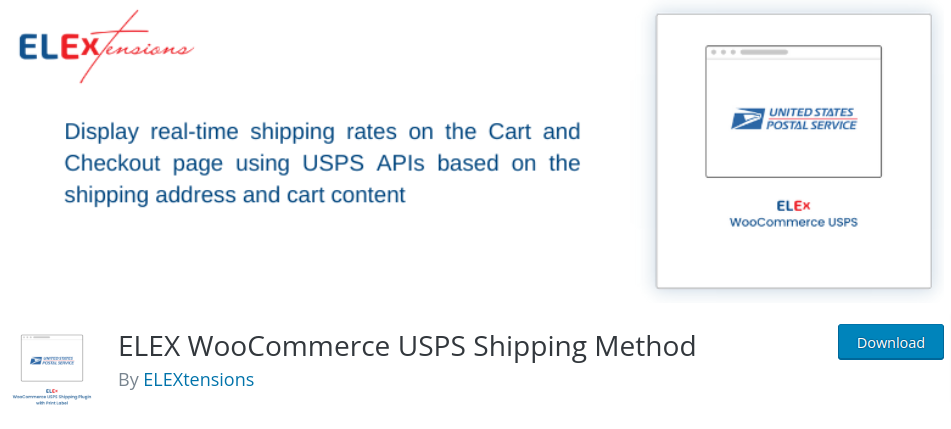
The top features of ELEX WooCommerce USPS Shipping Method are:
- Live shipping rates- With this plugin, you can display live shipping rates from USPS based on the shipping address and cart content.
- Track your shipments- You can also track your shipments with automatic USPS tracking info. This feature is available in the premium version.
- Shipping labels- This plugin lets you print shipping labels with postage using USPS e-VS.
- Estimates delivery- A beneficial feature of this plugin is that it also provides the customers with the estimated delivery dates of each product they order.
Pros-
- ELEX WooCommerce USPS Shipping Method is compatible with both domestic and international shipping services offered by USPS.
- This plugin is Easy to install and configure, and integrates seamlessly with your WooCommerce store.
- It also offers a 30-day money-back guarantee and premium support.
Cons-
- ELEX WooCommerce USPS Shipping Method does not support USPS Flat Rate Boxes or Regional Rate Boxes.
- It also does not support multiple shipping origins or multiple packages per order.
Pricing- This is a free plugin. If you are looking for advanced features, you can choose its premium version worth $69.
Recommended reading- “Top 7 Must-Have WooCommerce Dropshipping Plugins for 2024”
Wrapping Up!
Shipping is a crucial aspect of any eCommerce business. Customers want to know how much they have to pay for shipping and which service suits their needs best. Therefore, it is essential to provide them with accurate shipping rates and options based on their location and the products they buy. This way, they can compare and choose the best shipping solution for their order.