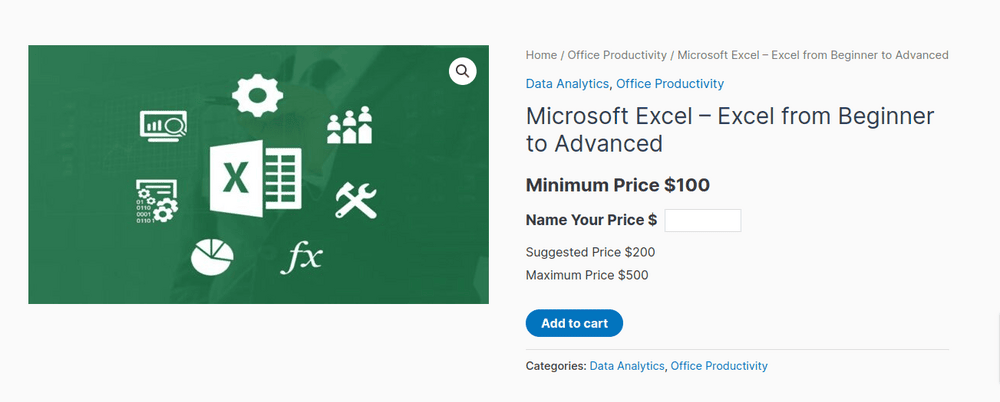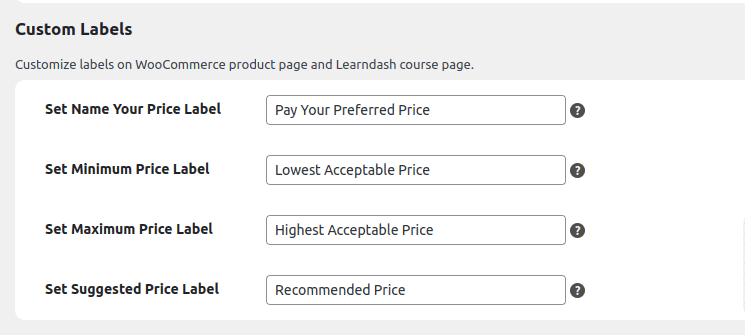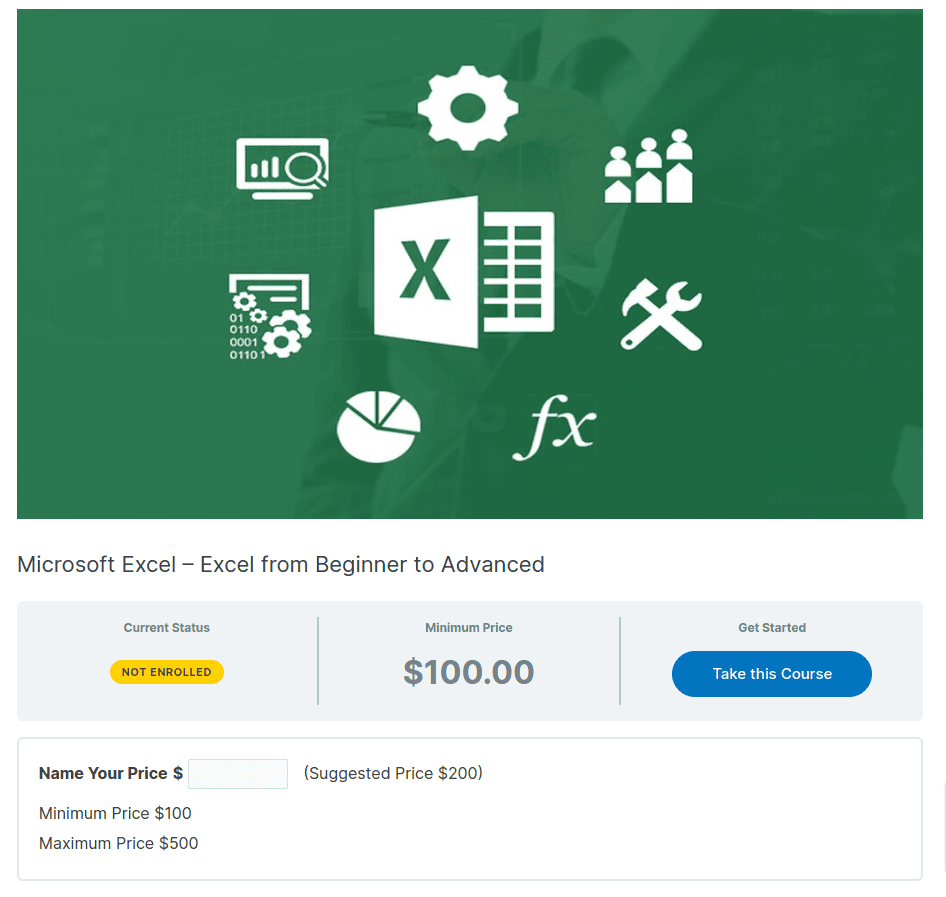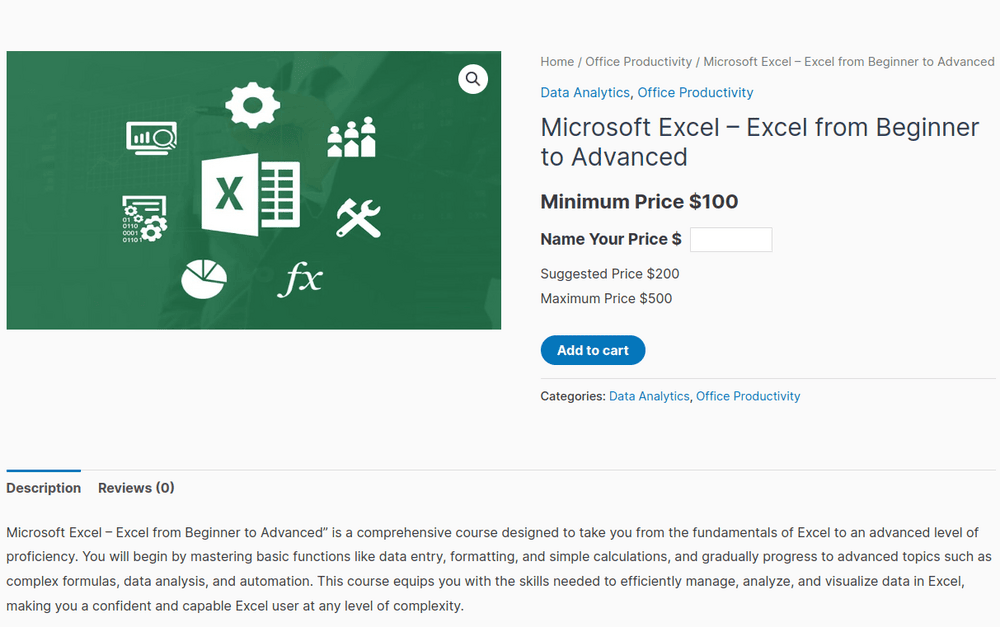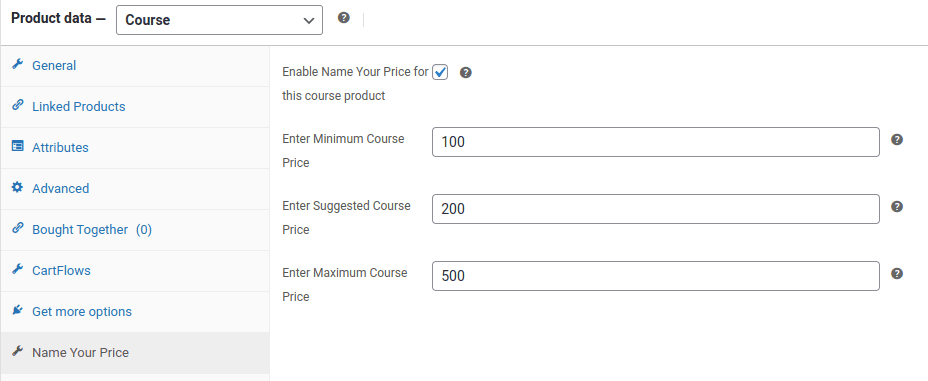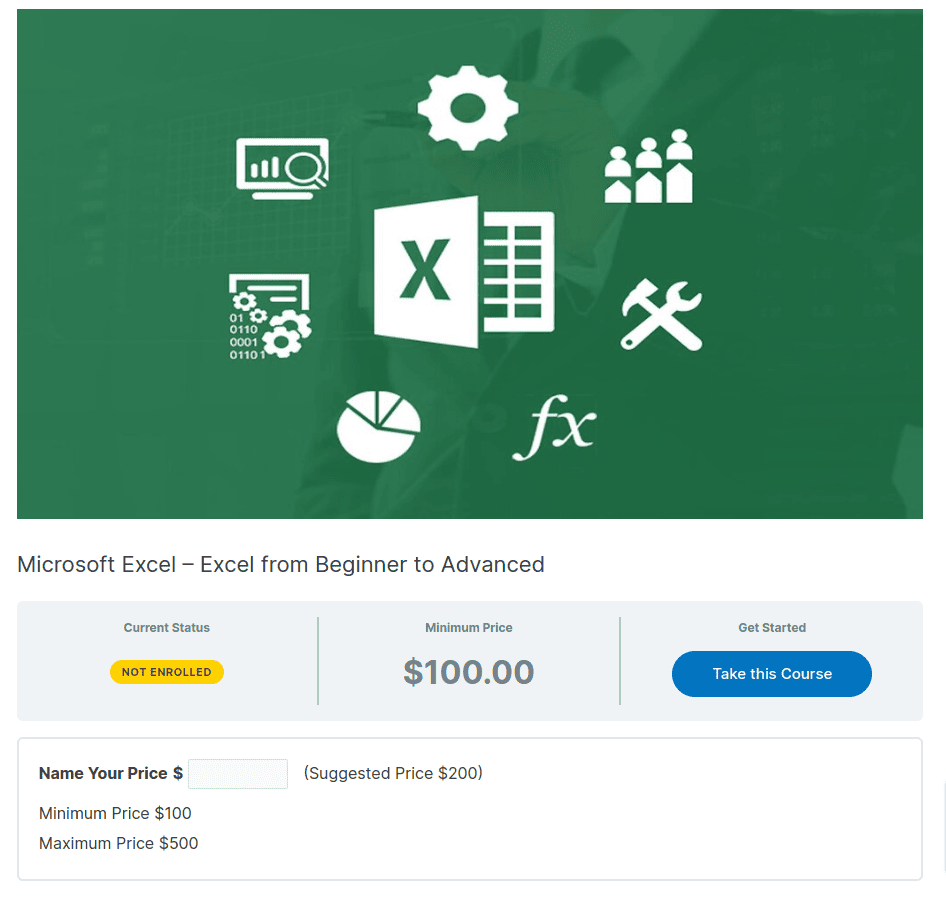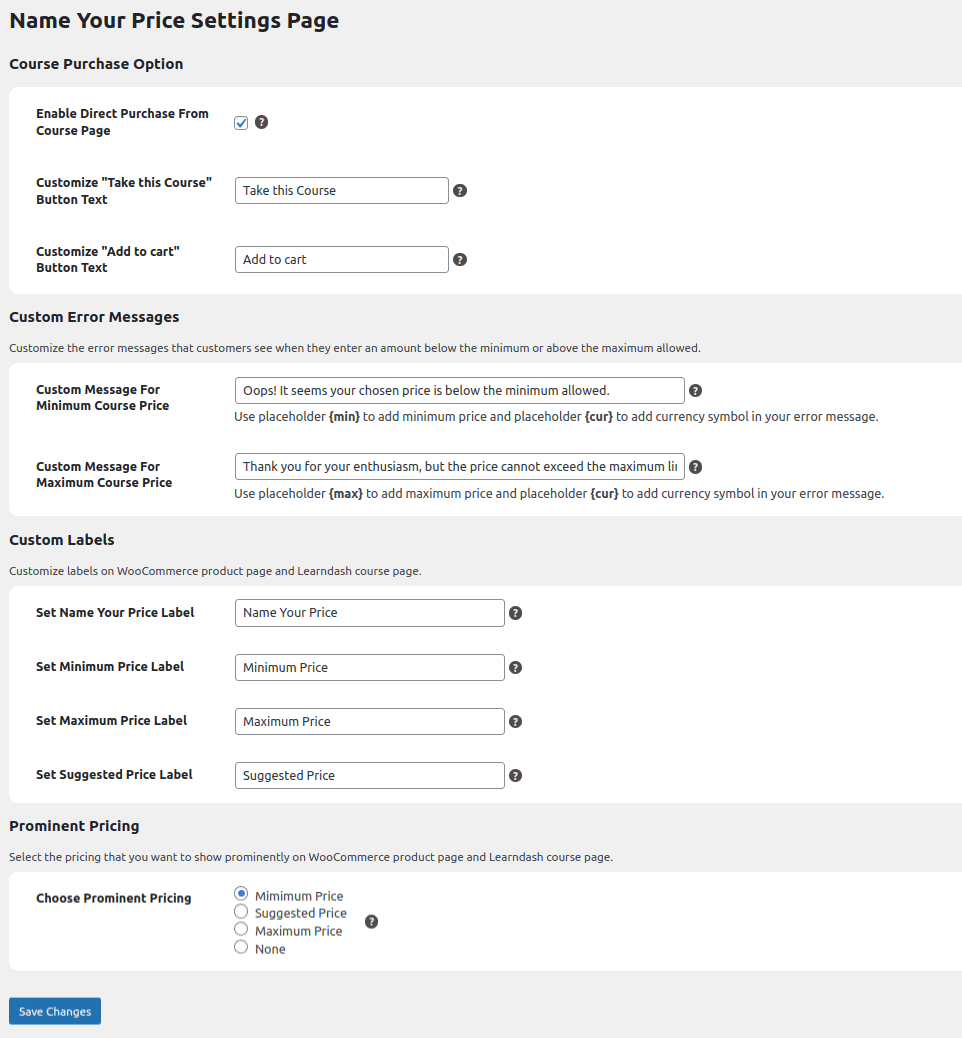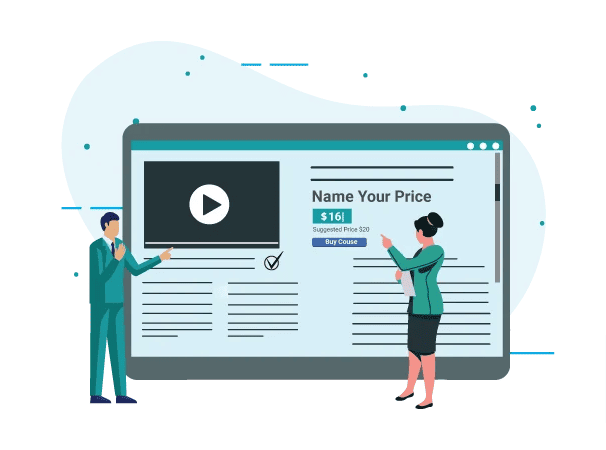
Name Your Price for LearnDash
Empower Learners, Elevate Earnings
“Name Your Price for LearnDash” empowers LearnDash users to set their own course prices, encouraging reciprocity and potentially increasing course revenue by letting satisfied customers contribute more for the value they’ve received. This plugin also offers the option to suggest ideal prices and set price limits, providing a unique approach to course sales.

Current Version
1.1.0
WordPress
6.3.1 or Higher
LearnDash
4.8.0 or Higher
WooCommerce
8.1.1 or Higher
PHP
8.1 or Higher
Last Update
22 July 2024
Plugin Overview & Features
Ever wondered how much your users value the learning experience they receive? It’s a fascinating interplay of market dynamics and psychology. Satisfied customers often seek to reciprocate the value they’ve received from a service or product. This reciprocity may manifest through a donation or willingly paying more for their next purchase.
Imagine this scenario: you offer a course priced at ninety dollars, but you also provide an avenue for your students to support your business by contributing additional funds, acknowledging the positive impact your courses have had on their lives. Let’s say that 10% of customers are willing to pay more than the listed price. This simple act can elevate the product price to hundred dollars. Quite impressive, isn’t it?
With Name Your Price for LearnDash , we’ve encapsulated this powerful concept into a plugin tailored for LearnDash. Picture granting your users the freedom to set their own price, enabling them to ascertain the true market value or approach sales from a unique perspective. Our plugin doesn’t stop there—it also provides the option to suggest an ideal price to users and define both minimum and maximum price thresholds for your LearnDash courses.
Empower your users, optimize your market value, and redefine your approach to sales with “Name Your Price for LearnDash” by SaffireTech.
Explore Flexibility: Click for a Live Demo of 'Name Your Price for LearnDash'
View DemoPricing Plans
BFCM MEGA SALE IS LIVE! Use Coupon BFCM2024 at checkout to Unlock 40% Off on all plugins.
Name Your Price for LD
$140
$80
Name Your Price for LD PLUS
$290
$125
LearnDash Basics Addon Pack
$490
$135
Name Your Price for LD
$449
$249
Name Your Price for LD PLUS
$699
$399
LearnDash Basics Addon Pack
$1500
$449
* All Lifetime Licenses come with 3 Years of Support and Lifetime Updates.

100% Risk-Free Money Back Guarantee!
We guarantee you a complete refund for new purchases or renewals if a request is made within 15 Days of purchase
Frequently Asked Questions
What is the 'Name your price' plugin?
The “Name your price for LearnDash” plugin is a WordPress extension designed to enhance the LearnDash and WooCommerce integration. It enables customers to set their own price for LearnDash course products, offering a flexible pricing model.
What are the requirements for this plugin?
To use this plugin, you must have LearnDash, WooCommerce, and the LearnDash-WooCommerce Integration addon installed and activated on your WordPress website.
How does the 'Enable direct purchase from course page' setting work?
When this setting is enabled, customers can set their desired price directly on the LearnDash course page. The course is then added to the WooCommerce cart without redirecting the user to the WooCommerce product page.
Are there any customization options available?
There are many customization options provided by the “Name Your Price” plugin, giving you control over button text, error messages, labels, and prominent pricing display on your LearnDash and WooCommerce integrated website.
What is 'Prominent Pricing', and how can I configure it?
“Prominent Pricing” allows you to choose which price text remains prominently displayed on WooCommerce product pages and LearnDash course pages. You have several options to choose from, including minimum price, maximum price, suggested price, or none. This setting provides flexibility in highlighting the pricing that matters most to you.
Is there a demo available to test the plugin before purchase?
Yes we offer a demo of the plugin to help you evaluate its features and see if it meets your needs. click here to see the demo.
I am not able to find the solution I’m looking for. Can you develop it for me?
Yes, we offer LearnDash Customization services for specific requirements.
Documentation & Support
Installation Guide
Explore our guided documentation for a quick and hassle-free experience
Reviews
I’ve been using the ‘Name Your Price’ plugin for a while now, and it’s completely changed how I offer my courses. It’s empowering to see students choose what they pay, and surprisingly, many opt to pay more than the minimum. It’s a real win-win: more access for students and better revenue for creators.
41 of 87 people found this review helpful.
Help other customers find the most helpful reviews
Did you find this review helpful?
Initially, I was unsure about letting students pick their price—it felt risky. However, the results have been surprisingly positive. Students appreciate the trust and respond by valuing the course highly. It’s refreshing to see such responsibility and fairness in pricing from the learners’ side.
41 of 90 people found this review helpful.
Help other customers find the most helpful reviews
Did you find this review helpful?
We’ve found that offering a flexible pricing model has helped us reach a broader audience. The feature to suggest a price gives a starting point, which is great for users unfamiliar with this pricing model. It’s a win-win for both us and our students.
Thank you for your feedback.
40 of 89 people found this review helpful.
Adopting a ‘pay what you want’ model has significantly increased engagement in our courses. Students feel more involved and appreciated, which reflects in the quality of their participation and the positive feedback we receive.
42 of 78 people found this review helpful.
Help other customers find the most helpful reviews
Did you find this review helpful?
You must log in to submit a review.